Today's post is a little different than the norm! A friend of mine is a new blogger and several states away .. so she requested this post! It's difficult trying to explain over the phone!! I organize my blog by subjects(which are my different pages at the top of the screen) and then I make individual blog post buttons on my pages. This allows my readers to easily find the post they are looking for instead of scrolling through all my posts!
#1
Find the specific post you are wanting to create a button for. Click the title of the post so that you can copy the specific url for the post.
# 2 Copy the the url in the browser.
# 3 Now to your blogger dash board and select pages.
#4 Then select the page you are wanting to place your button.
#5 Now upload a picture/ thumbnail of your post.
#6 Once you have uploaded your picture ...Label the blog post directly underneath.
#7 Highlight the title
#8 Now find your link option in the menu bar of the post. Click on it...
#9 This little box should appear.... Now in the web address area... paste the url you original copied in step #2
#10 Press ok!
Whoooolllllaaaaa !!! Now your tutorials,recipes,etc, are nicely and easily organized!!
It was nice chatting with y'all!! Have a blessed Day!
xoxoxoxoxoxoxox-
Ann-The Rustic RedHead
Did this help?? I'd love to know..leave me so me love!!

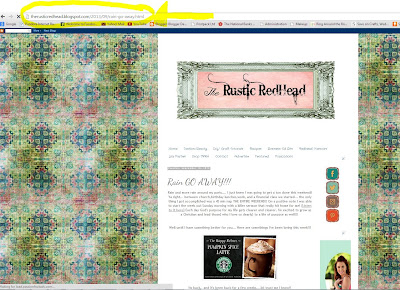










Hey Ann, thank you so much ! This is an awesome tutorial! Thank , you !!! Your wonderful ! Kisses xoxo
ReplyDeleteKim
This Ole Mom
http://thisolemom.blogspot.com